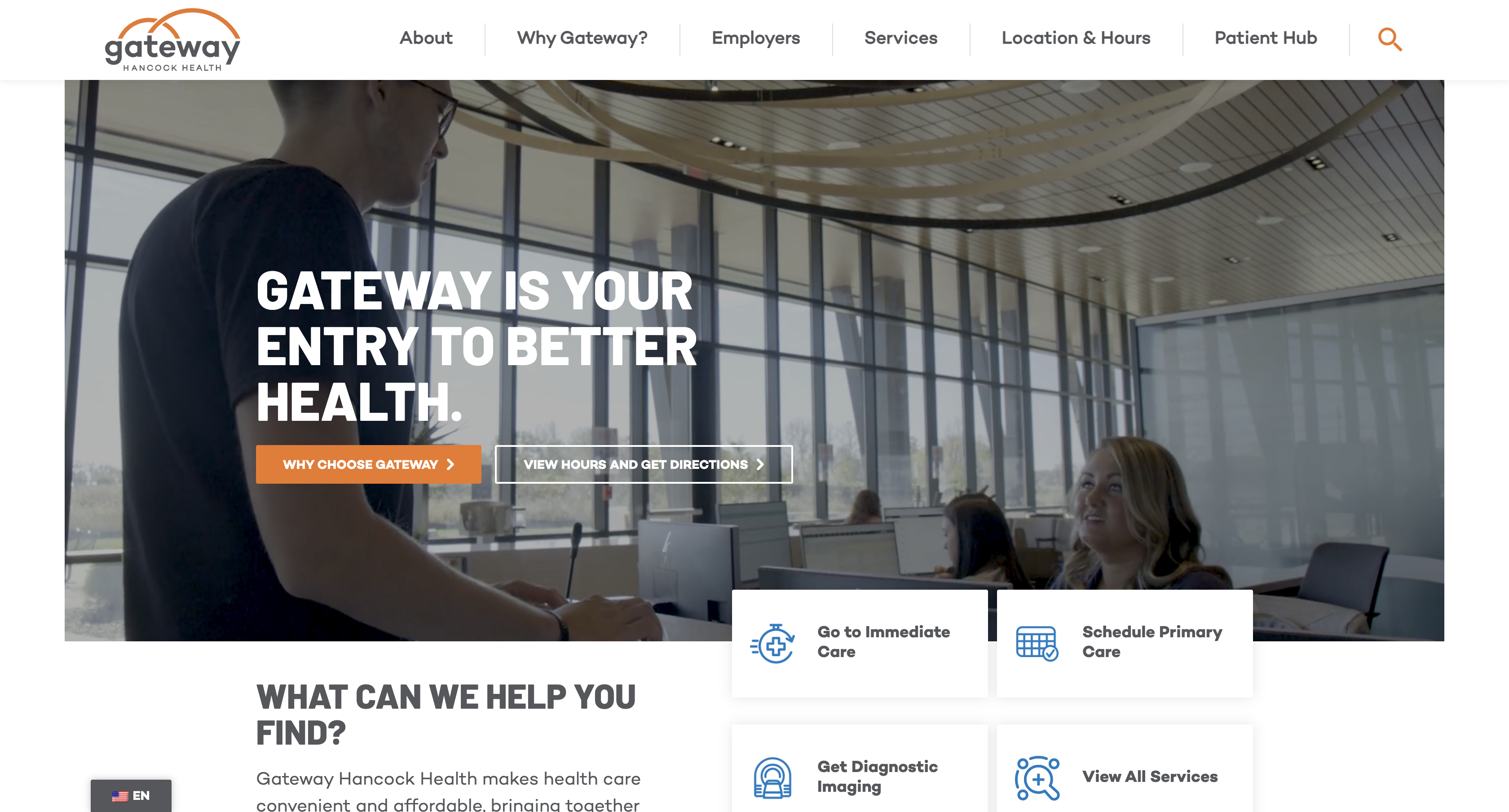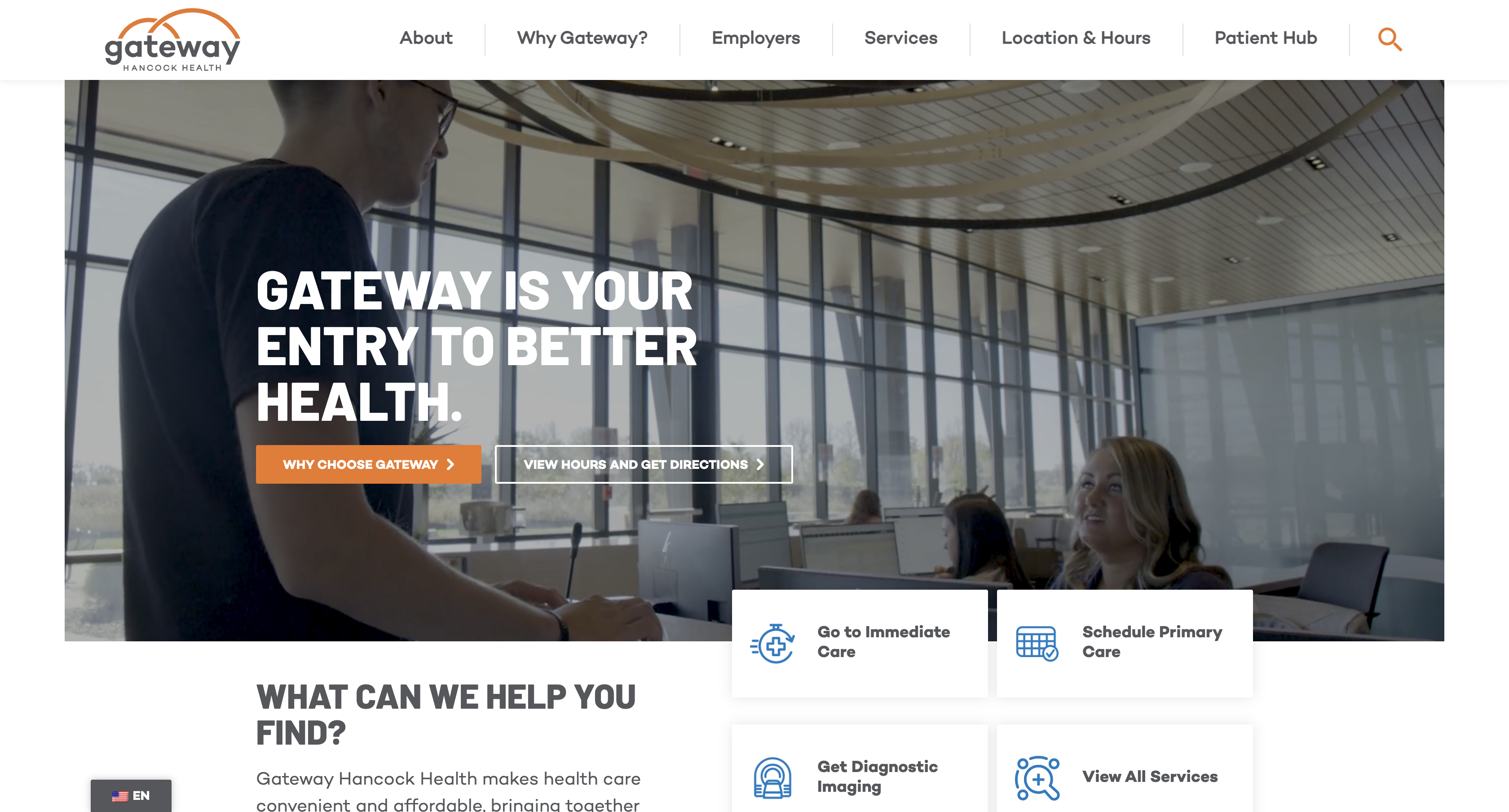
For the Gateway Hancock Health project, I built a custom navigation bar using Advanced Custom Fields (ACF) and WordPress. First, I used ACF to create custom fields for the navbar, making it easy for anyone to update the menu items and links directly from the WordPress admin area without needing to know any code.
Next, I used PHP to connect these custom fields to the WordPress theme, ensuring the navbar displayed the content from ACF. I also applied CSS for styling, including a child selector to style specific elements within the navbar. This approach allowed the navbar to be easily updated and maintained, with specific design elements controlled through CSS. By using ACF, WordPress, and CSS together, I created a flexible and user-friendly navigation bar that could be customized as needed.JavaScript was used to add interactive features to the block, making it more engaging for users. ACF allowed me to create custom fields, making it easy for content editors to update the block’s content. By combining these tools, I was able to create a versatile and visually appealing block that enhanced the “Discover White River” website.